PENCIL SKETCHING in Python ..
You don't need Snapchat to covert your image to pencil-sketched image ..
All you need is Python .. :)
All you need is a picture in the same directory ..
My image
You can choose any image you want ..
import cv2 # pip install opencv-python
filename = 'av.jpg' # the picture
img = cv2.imread(filename) # reading the image
gray_image = cv2.cvtColor(img, cv2.COLOR_BGR2GRAY) # changing BGR to Gray
inverted_gray_image = 255 - gray_image # inverting the Gray color
blurred_img = cv2.GaussianBlur(inverted_gray_image, (21,21),0) # blurring the image
inverted_blurred_img = 255 - blurred_img # inverting the blurred image
pencil_sketch_IMG = cv2.divide(gray_image, inverted_blurred_img, scale = 256.0)
#Show the original image
cv2.imshow('Original Image', img) # displaying the original image
#Show the new image pencil sketch
cv2.imshow('Pencil Sketch', pencil_sketch_IMG) # displaying the new image
cv2.waitKey(0)
And the output ..


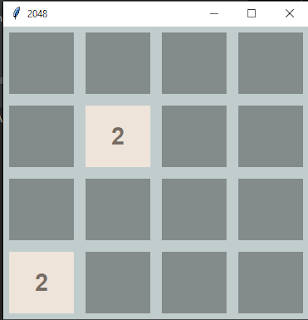


Comments
Post a Comment