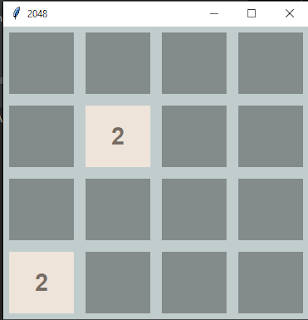NATURAL LANGUAGE PROCESSING ... :)
We are going to learn what is Natural Language Processing or NLP for short .. We will start with the basics like 'sentence tokenization' and 'word tokenization' and work our way to build a crappy model that can predict whether you are a boy or a girl by analysing your name ... Installing package : pip install nltk Then we have to import nltk and download some stuff ... The code for this is ... : import nltk # we need this for PunktSentenceTokenizer nltk.download( 'punkt' ) # we need this for removing stop words nltk.download( 'stopwords' ) # interface for tagging each token in a sentence with supplementary information nltk.download( 'averaged_perceptron_tagger' ) # for classifying names nltk.download( 'names' ) But let's first understand what is nltk .. ? The Natural Language Toolkit (NLTK) is a platform used for building Python programs that work with human language data for applying in statistical natural language processing (NLP)...