Random Password Generator in Python ..
Random Password Generator in Python ..
the source code :
# pip install pyperclip
import random
import pyperclip
from tkinter import *
from tkinter.ttk import *
# Function for calculation of password
def low():
entry.delete(0, END)
# Get the length of password
length = var1.get()
lower = "abcdefghijklmnopqrstuvwxyz"
upper = "ABCDEFGHIJKLMNOPQRSTUVWXYZabcdefghijklmnopqrstuvwxyz"
digits = "ABCDEFGHIJKLMNOPQRSTUVWXYZabcdefghijklmnopqrstuvwxyz0123456789 !@#$%^&*()"
password = ""
# if strength selected is low
if var.get() == 1:
for i in range(0, length):
password = password + random.choice(lower)
return password
# if strength selected is medium
elif var.get() == 0:
for i in range(0, length):
password = password + random.choice(upper)
return password
# if strength selected is strong
elif var.get() == 3:
for i in range(0, length):
password = password + random.choice(digits)
return password
else:
print("Please choose an option")
# Function for generation of password
def generate():
password1 = low()
entry.insert(10, password1)
# Function for copying password to clipboard
def copy1():
random_password = entry.get()
pyperclip.copy(random_password)
# Main Function
# create GUI window
root = Tk()
var = IntVar()
var1 = IntVar()
# Title of your GUI window
root.title("Random Password Generator")
# create label and entry to show
# password generated
Random_password = Label(root, text="Password")
Random_password.grid(row=0)
entry = Entry(root)
entry.grid(row=0, column=1)
# create label for length of password
c_label = Label(root, text="Length")
c_label.grid(row=1)
# create Buttons Copy which will copy
# password to clipboard and Generate
# which will generate the password
copy_button = Button(root, text="Copy", command=copy1)
copy_button.grid(row=0, column=2)
generate_button = Button(root, text="Generate", command=generate)
generate_button.grid(row=0, column=3)
# Radio Buttons for deciding the
# strength of password
# Default strength is Medium
radio_low = Radiobutton(root, text="Low", variable=var, value=1)
radio_low.grid(row=1, column=2, sticky='E')
radio_middle = Radiobutton(root, text="Medium", variable=var, value=0)
radio_middle.grid(row=1, column=3, sticky='E')
radio_strong = Radiobutton(root, text="Strong", variable=var, value=3)
radio_strong.grid(row=1, column=4, sticky='E')
combo = Combobox(root, textvariable=var1)
# Combo Box for length of your password
combo['values'] = (8, 9, 10, 11, 12, 13, 14, 15, 16,
17, 18, 19, 20, 21, 22, 23, 24, 25,
26, 27, 28, 29, 30, 31, 32, "Length")
combo.current(0)
combo.bind('<<ComboboxSelected>>')
combo.grid(column=1, row=1)
# start the GUI
root.mainloop()
And the output ..
If you want to build a calculator in tkinter ..
https://codeddevil-01blogs.blogspot.com/2021/06/a-calculator-in-python.html
If you want to build a news application in tkinter ..
https://codeddevil-01blogs.blogspot.com/2021/06/news-application-in-python.html
If you want to build a 2048 game in tkinter ..
https://codeddevil-01blogs.blogspot.com/2021/07/2048-game-in-python.html
If you want to build a Pokedex in tkinter ..
https://codeddevil-01blogs.blogspot.com/2021/06/pokedex-in-python.html


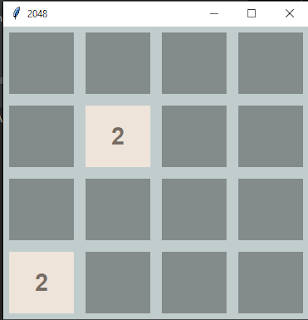

Comments
Post a Comment