News application in Python ..
News feed application in Python ..
.. by gnewsclient
The source code :
# import modules
from tkinter import *
from gnewsclient import gnewsclient # pip install gnewsclient
# defined funtions
def news():
client = gnewsclient.NewsClient(
language=lang.get(), location=loc.get(), topic=top.get(), max_results=3)
news_list = client.get_news()
result_title.set(news_list[0]["title"] + "\n" +
news_list[1]["title"] + "\n" + news_list[2]["title"])
# tkinter object
master = Tk()
master.title("NEWS")
# background set to grey
master.configure(bg='light grey')
# Variable Classes in tkinter
result_title = StringVar()
result_link = StringVar()
# Creating label for each information
# name using widget Label
Label(master, text="Choose language :", bg="light grey").grid(row=0, sticky=W)
Label(master, text="Choose Location :", bg="light grey").grid(row=1, sticky=W)
Label(master, text="Choose Topic :", bg="light grey").grid(row=2, sticky=W)
lang = Entry(master)
lang.grid(row=0, column=1)
loc = Entry(master)
loc.grid(row=1, column=1)
top = Entry(master)
top.grid(row=2, column=1)
# Creating lebel for class variable
# name using widget Entry
Label(master, text="", textvariable=result_title,
bg="light grey").grid(row=3, column=1, sticky=W)
# creating a button using the widget
# Button to call the submit function
Button(master, text="SHOW", command=news, bg="white").grid(row=1, column=3)
mainloop()
And the output :



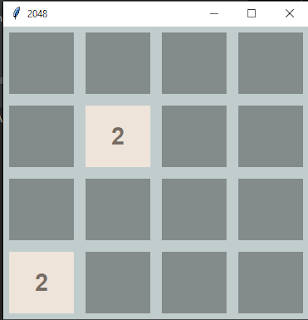


Nice and good article.
ReplyDeleteBest Python Online Course
Best Python Online Course Hyderabad