Cartoonizer in Python
A Python script that converts a normal image into a cartoonified one ..
The code ..
My image
import cv2 # pip install opencv-python
class Cartoonizer:
def __init__(self):
pass
def render(self, img_rgb):
img_rgb = cv2.imread(img_rgb)
img_rgb = cv2.resize(img_rgb, (1366,768))
numDownSamples = 2 # number of downscaling steps
numBilateralFilters = 50 # number of bilateral filtering steps
# -- STEP 1 --
# downsample image using Gaussian pyramid
img_color = img_rgb
for _ in range(numDownSamples):
img_color = cv2.pyrDown(img_color)
#cv2.imshow("downcolor",img_color)
#cv2.waitKey(0)
# repeatedly apply small bilateral filter instead of applying
# one large filter
for _ in range(numBilateralFilters):
img_color = cv2.bilateralFilter(img_color, 9, 9, 7)
#cv2.imshow("bilateral filter",img_color)
#cv2.waitKey(0)
# upsample image to original size
for _ in range(numDownSamples):
img_color = cv2.pyrUp(img_color)
#cv2.imshow("upscaling",img_color)
#cv2.waitKey(0)
# -- STEPS 2 and 3 --
# convert to grayscale and apply median blur
img_gray = cv2.cvtColor(img_rgb, cv2.COLOR_RGB2GRAY)
img_blur = cv2.medianBlur(img_gray, 3)
#cv2.imshow("grayscale+median blur",img_color)
#cv2.waitKey(0)
# -- STEP 4 --
# detect and enhance edges
img_edge = cv2.adaptiveThreshold(img_blur, 255,
cv2.ADAPTIVE_THRESH_MEAN_C,
cv2.THRESH_BINARY, 9, 2)
#cv2.imshow("edge",img_edge)
#cv2.waitKey(0)
# -- STEP 5 --
# convert back to color so that it can be bit-ANDed with color image
(x,y,z) = img_color.shape
img_edge = cv2.resize(img_edge,(y,x))
img_edge = cv2.cvtColor(img_edge, cv2.COLOR_GRAY2RGB)
#cv2.imwrite("edge.png",img_edge)
return cv2.bitwise_and(img_color, img_edge)
tmp_canvas = Cartoonizer()
file_name = "av.jpg" #File_name will come here
res = tmp_canvas.render(file_name)
#cv2.imwrite("Cartoon version.jpg", res) # if you want to save it
cv2.imshow("Cartoon version", res)
cv2.waitKey(0)
cv2.destroyAllWindows()
And the output ...
I know it is not that good ...
... But anyways :)


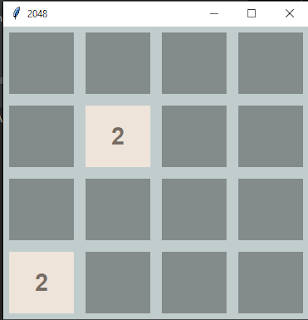


Comments
Post a Comment